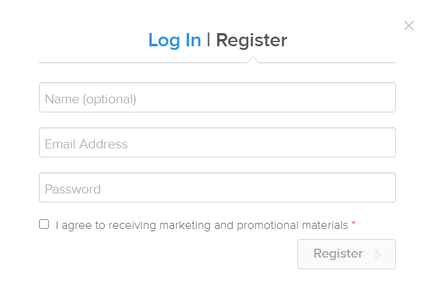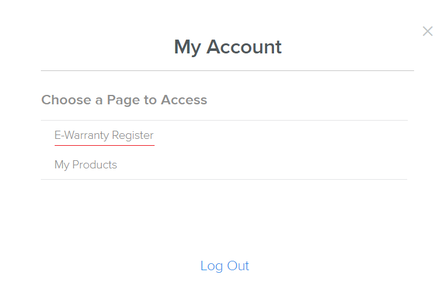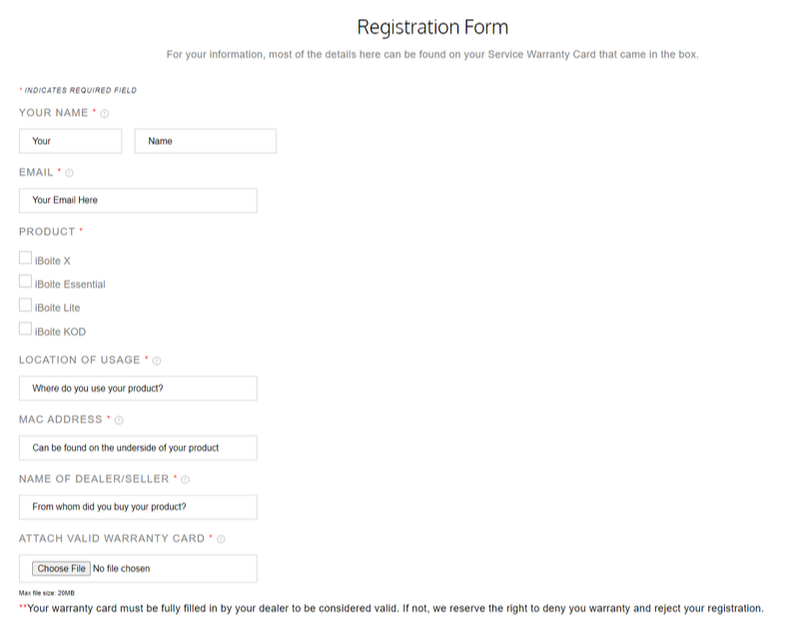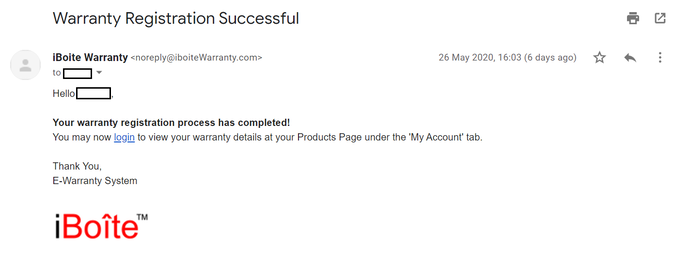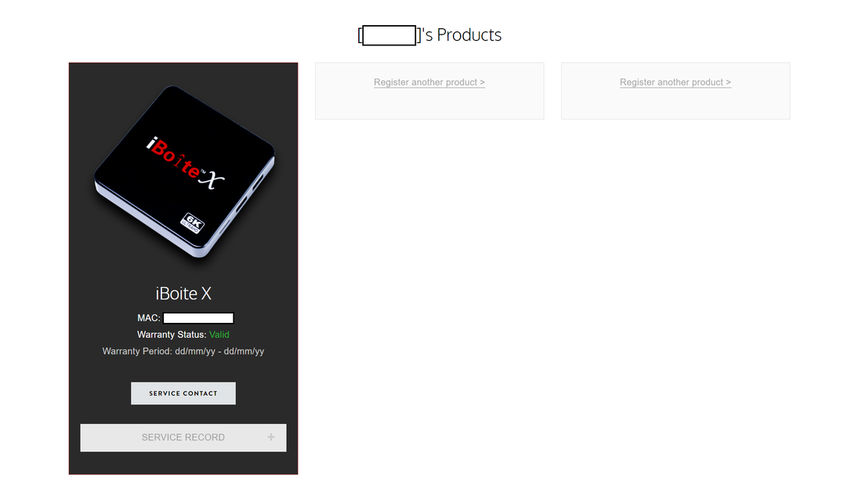How to sign-up for E-Warranty
STEP 1: Register an account at https://www.iboite.me/#register
STEP 2: Once Registered, you will see a 'My Account' Popup. Choose E-Warranty Register
STEP 3: Fill up the form on the page following the instructions given. One done, click submit
STEP 4: Once submitted, you're all done! Now you should wait within 3 working days to receive a notification email, which would notify you of your registration result, and if successful, how to view your details.
STEP 5: If you wish to view your details in the future, log in at https://www.iboite.me/#login, and click on 'My Products'